 While occasionally a bit wonky, our comment engine, IntenseDebate does have a few nifty features. Among them, the ability to embed images and YouTube videos. Jump for the how to.
While occasionally a bit wonky, our comment engine, IntenseDebate does have a few nifty features. Among them, the ability to embed images and YouTube videos. Jump for the how to.
Images:
This is easy if you know HTML, complicated otherwise…because you just do a standard HTML image code. It looks like this:
<img src="IMAGE URL" width="600">
To embed the picture above, you’d do:
<img src="https://hooniverse.com/wp-content/uploads/2010/08/Success-Kid-Image-Embed-Accomplished.jpg">
Do not use the forum-style BBCode [image][/image] square-bracket stuff, because it won’t work. The width=”600″ bit is only necessary on big pictures, those wider than the comment field. We’d like to be able to see all of your pretty picture at once without scrolling.
For the uninitiated, “IMAGE URL” must be the URL of an image, not the page it’s on. It must end in “.jpg” or some other image file format and be hosted on the interwebs, not your computer. I.e., if you put in “C:\Documents and Settings\mad_science\My Documents\My Pictures\jeff puking.jpg” it will not work. The easiest way to get an image URL is to right-click the image, then select “copy image URL”, “Open image in new tab” or “Properties” and you’ll see the image URL. Go ahead and try it on the image above. Success Kid will let you know if you’ve succeeded.
A bit of “netiquette”: this whole process of embedding an image hosted somewhere else is known as hotlinking. If you hotlink someone else’s image for our comments, the courteous thing to do is include a link back to the page where you found it.
A note on flickr-hosted images: in the new flickr interface, at the “Share This” menu at the top of an image, select the option “Grab the html” and copy/paste that whole thing in. It makes the picture and link-back all in one. Other photo hosting sites have similar options.
YouTube Videos:
 There’s a little button on the comment interface, into which you paste the youtube URL. YouTube’s “embed this video” doesn’t work because we don’t allow objects to be embedded. Aside from sounding uncomfortable, it leaves the door open for all kinds of weird stuff to show up.
There’s a little button on the comment interface, into which you paste the youtube URL. YouTube’s “embed this video” doesn’t work because we don’t allow objects to be embedded. Aside from sounding uncomfortable, it leaves the door open for all kinds of weird stuff to show up.
Currently, YouTube videos are the only ones you can embed. For Vimeo or Streetfire or whatever just drop the link to the video in, and IntenseDebate will automatically turn it into a clickable link.

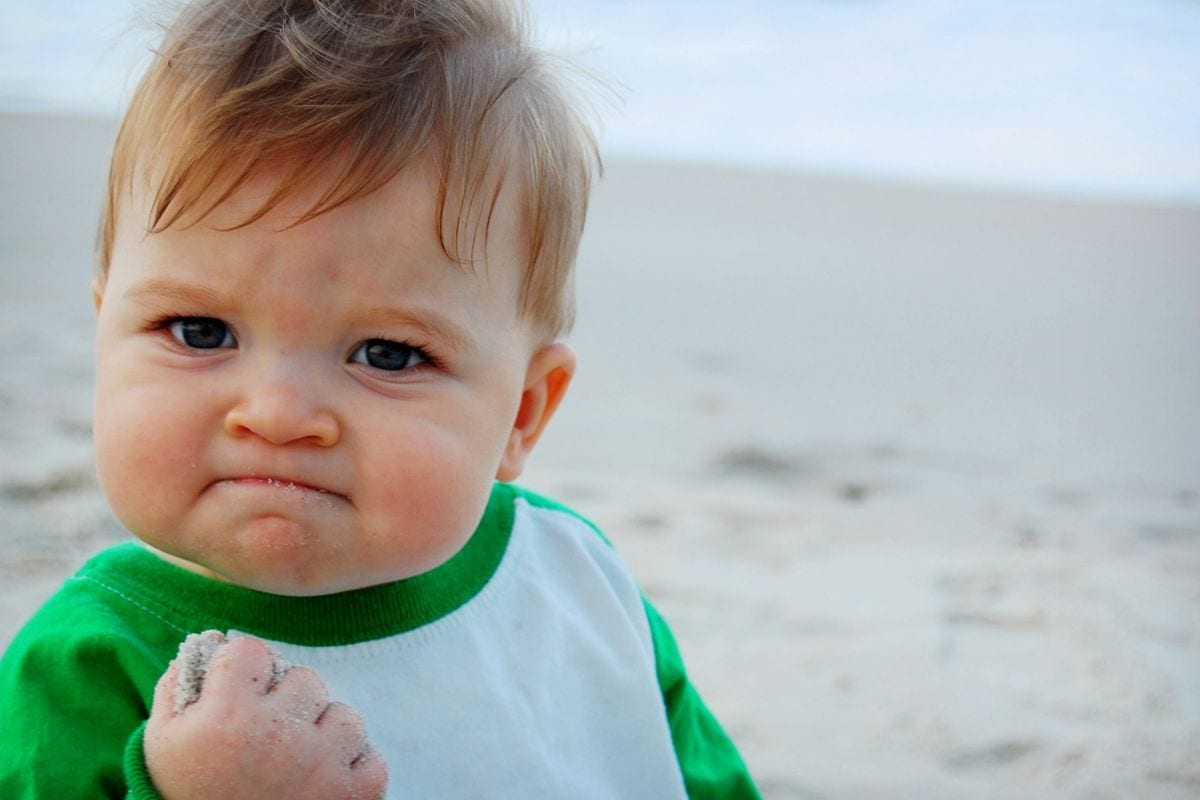
Leave a Reply